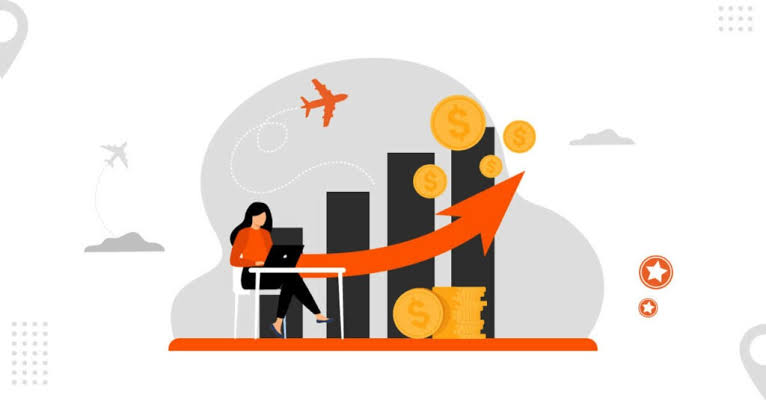For several years, YouTube has become a great way for ordinary people to get fame and earn money. It is a great platform for all types of content. Not just regular folks, brands are utilizing YouTube for brands awareness and sharing their remotely produced videos.
From school bands using this medium to release their music or grandmothers sharing their secret recipes/home remedies, there’s information on almost every topic on YouTube.
No matter what content you put on your YouTube channel, one of the major challenges for YouTubers is to make viewers click and watch their videos. For this, they need an attractive thumbnail.
It is because a well-designed thumbnail may be a major deciding factor to catch the viewer’s eye while turning them into your subscribers.
But how to design a perfect YouTube thumbnail to get viewers to stop scrolling and begin watching?
Well, here are the best practices to make video thumbnails for your YouTube videos.
1. Take a still image from YouTube video
It is the best basic YouTube thumbnail idea. If you are lucky enough, you may see that YouTube can automatically select a perfect image from your YouTube video for a thumbnail. If not, you can use a specific still image by using any video editing software.
2. Make a Custom Graphic
Most brands create a thumbnail image that effectively speaks about your video content. Generally, it includes a short title, to sum up, the video’s key advantages. Such thumbnails include the brand’s logo or name.
3. Blend a Video Still with Some Graphics
You may consider combining a still image from a video using graphic elements. It helps in creating an attention-grabbing and attractive thumbnail. It is a popular video option that includes people in a talk show, tutorial, or vlog.
4. Create Eye-Catching Titles
YouTube’s videos are as stunning as their titles. It is not always true, however, the YouTube title is vital for your video. Adding it in a thumbnail is crucial too. Let the title everyone knows what your video is all about. Meanwhile, you may try to grab the attention of the viewers with well-crafted titles.
5. Avoid Misleading Images and Titles
When curating titles and thumbnails, you may get carried away while trying to optimize the traffic to the YouTube channel. It is not normal but vital to keep a check on creativity. It ensures that you won’t form misleading titles or images.
For instance, if your thumbnail includes the text “How to make a stunning Thumbnail image” but your video content is about ways to optimize a thumbnail, your content becomes misleading.
Therefore, it is best to keep the image simple and point to enhancing the video’s click-through rate. Also, avoid using someone else’s image, as it may get you in trouble.
Creative Video Thumbnails to Drive More Views
Here are some vital tips to make creative video thumbnails for driving more views to your videos:
1. Use a Close-up Image of an Individual’s Face
Both online and offline, we like to make connections with more and more people. Isn’t it? So, when making a video thumbnail, try to choose images of a person making eye contact with viewers. It will make them feel more connected to the content. When the connection is formed, more people are likely to watch that video.
2. Use an Image Conveying Some Emotion
Humans are often intrigued by strong emotions. So, the thumbnail is a good way to show your emotion to gain viewers’ attention. An image of a person with emotions will make more people click on a video. If your video has more people, try to make a thumbnail capturing certain emotions in a moment.
3. Add Simple Yet Powerful Text
The video thumbnails are very small, so there is no space for adding too much text. But to make the most of the given space, it’s vital to write something that encourages people to click on a video. So, add text in a thumbnail that’s catchy and informative.
4: Choose an Image Reflecting Your Content
When choosing a thumbnail, add an image that reflects your content. For instance, if your video is informative, the thumbnail must reflect it. Don’t pick an image that may violate the viewer’s expectations.
5: Select a Bright Background
If our potential viewers scroll through YouTube, they are likely to click on videos with more eye-catching images. You may use a brightly colored background for drawing the attention of viewers to the video.
6. Embed Your Logo
If you add your logo in your thumbnail, it is likely to differentiate your brand from the rivals or competitors. It also brings consistency to your videos and thumbnails. But don’t let it cover the entire screen. You have to leave ample space for optimizing the entire thumbnail.
In a nutshell
These are some effective tips and strategies to make your thumbnail more interesting to grab the attention of the viewers. Hence, you are more likely to get more clicks and views on your videos.